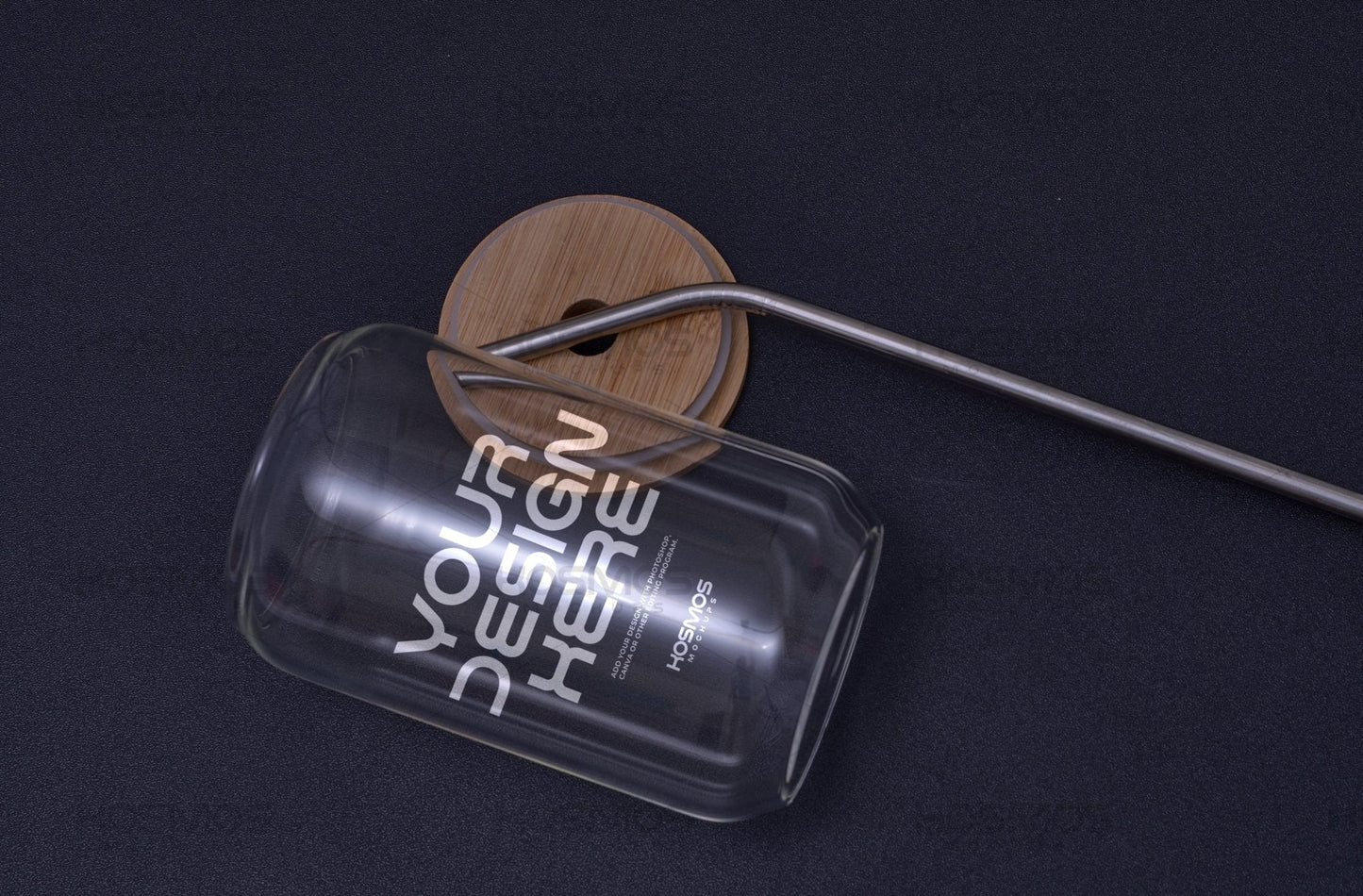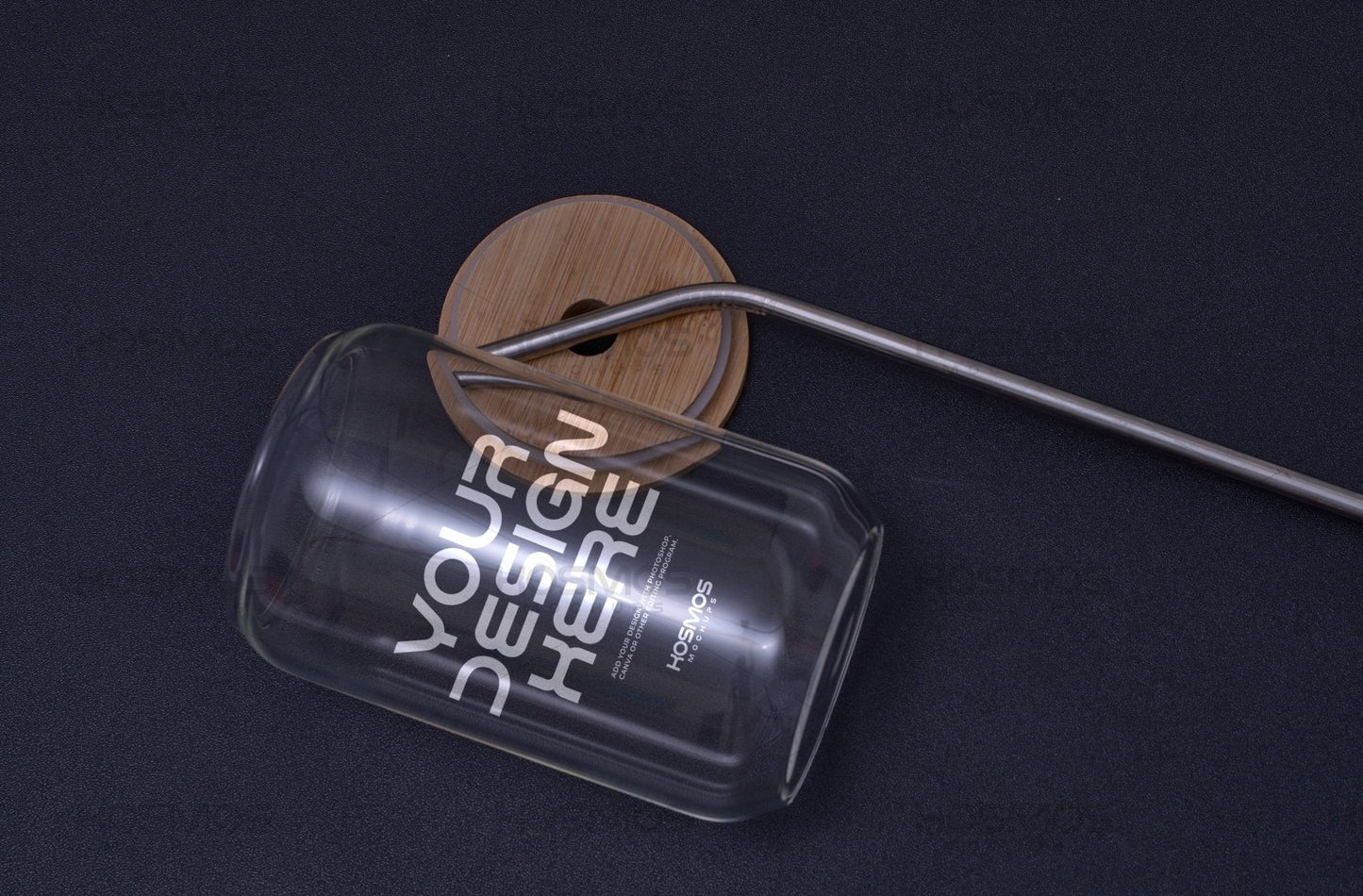KosmosMockups
18 x Balanced Selection Tumbler Mockup Variety Bundle | 20oz Skinny Straight Tumbler Mock-up Edit in Canva/ Photoshop , Instant download
18 x Balanced Selection Tumbler Mockup Variety Bundle | 20oz Skinny Straight Tumbler Mock-up Edit in Canva/ Photoshop , Instant download
Couldn't load pickup availability
18 x Balanced Selection Tumbler Mockup Variety Bundle | 20oz Skinny Straight Tumbler Mock-up Edit in Canva/ Photoshop for Free
Here is a link to a tutorial help video: youtu.be/VwVvnAhbZyw
WHAT'S INCLUDED:
Since the file size is too large, once you make your purchase, you will receive a PDF containing a link to download the files.
❏ ZIP Folder Containing 30 Files In Total
BREAKDOWN:
❏ 18 Photoshop (PSD) files with Smart Object
❏ 18 High-Quality Transparent PNG Images for use in Canva
❏ 18 High-Quality JPEG Images for use in Canva
--------------------
--------------------
Don't have Photoshop? Use the free alternative Photopea! https://www.photopea.com/ Photopea is completely free to use and works the same as Photoshop and will run from your browser, no download is required!
FILE FORMAT
---------------------------------------------------------
-18 Smart Objects PSD Photoshop File
*** Due to the size of the file, the PSD Smart Object file can be downloaded using the drive link in the TXT document upon purchase.
HOW IT WORKS
---------------------------------------------------------
PSD File
After Downloading the PSD file, open the Smart Objects layer and paste your design/text into the layer. Once your design is placed, close the Smart Objects Layer and click "save changes".
Watermark will not appear in the downloaded original file.
TERMS OF USE
...................................................................
. You can not resell the item.
. Due to this being a digital product, no refunds will be given. If you have any questions, please ask before purchase
Feel free to ask me questions anytime!
THANK YOU
Share







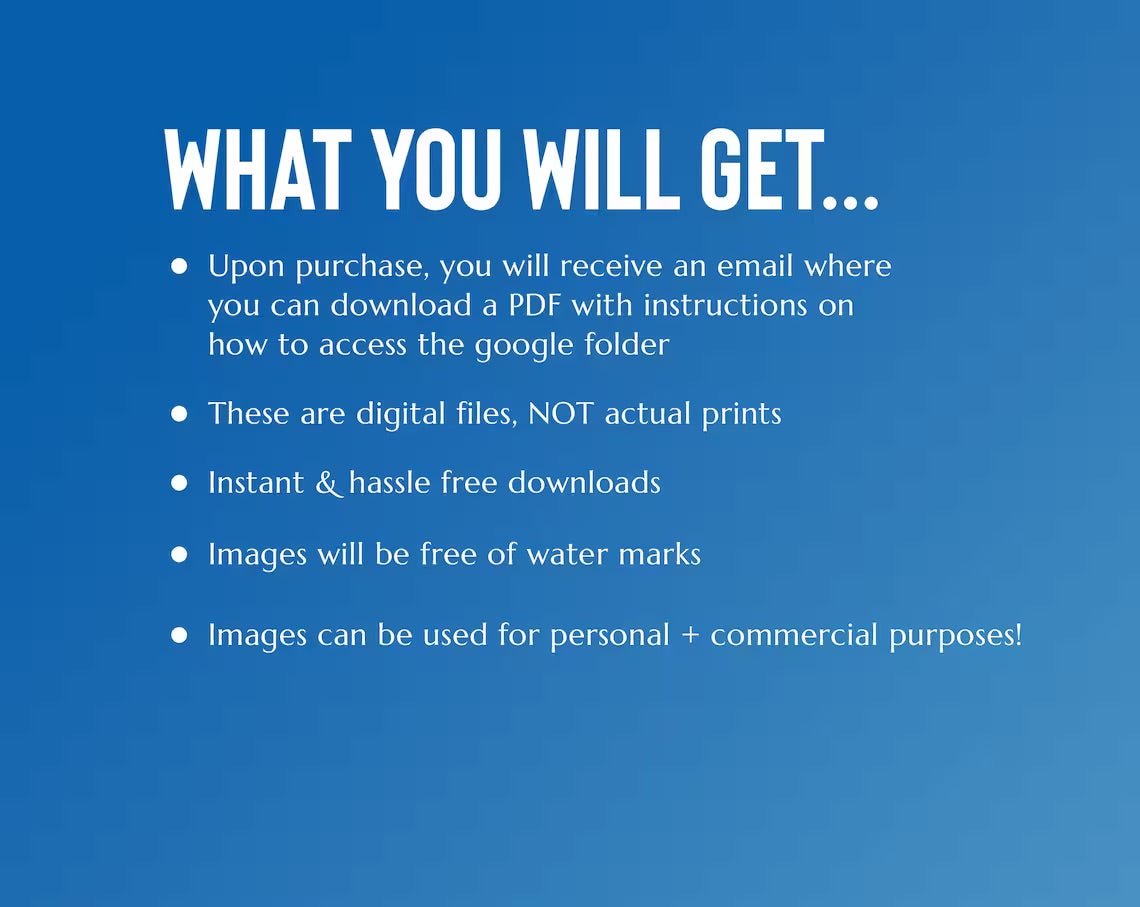

KosmosMockups
100+ 20oz Tumbler Bundle Collection, Easy to Use in Canva and Photoshop, Instant Access to All files
Share












KosmosMockups
50+ 16oz CLEAR Libbey Glass Can Mock Ups Bundle Collection, Easy to Use in Canva and Photoshop, Instant Access to All files
Share